Empower Your Development Workflow with Prove Identity’s New Developer Portal


If you’re a senior developer, chances are decision makers come to you for solutions. You probably even have a list of your preferred third-party tooling at-the-ready, but the options in the identity verification space are… limited. Plus, working with identity verification is both complicated and high stakes, making your job more difficult. While you want your efforts to be visible, you would prefer to be recognized for results rather than problems.
Prove Identity can help. We’ve launched a free Developer Portal for engineers like you to test out the Prove Pre-Fill® solution, which streamlines the customer onboarding process while preventing fraud.
What is the Prove Pre-Fill® solution?
The Prove Pre-Fill® solution streamlines form completion by automatically filling in user information using their phone number. For consumers, it reduces friction during onboarding and checkout processes, enhancing the user experience. For developers, it simplifies integration by minimizing manual data entry while also providing clear guidance on the required server side, client side, and UX components required for integration.
What is the Prove Developer Portal?
The Prove Developer Portal was designed to ease the burden of implementing identity verification and user authentication for developers. It offers a range of features that enhance the developer experience of integrating the Prove Pre-Fill solution, including provision of user-friendly documentation, quick start guides, and extensive API resources. These tools ensure developers can quickly understand and implement Prove’s solutions, thereby reducing the time spent on research, setup, and deployment.
To get started with the Prove Developer Portal, all you need is a company email address. That’s right, you don’t even need a credit card. Once you’re registered, you’ll have immediate access to the Prove Pre-Fill® sandbox environment.
In the sandbox, you can configure your frontend and backend languages to have access to the code required for all of the following Prove Pre-Fill® solution pages:
- Challenge Page: The customer gives their consent to continue the Prove Pre-Fill® flow by entering their birthdate/phone number and agreeing to the terms and conditions. This initiates Prove to passively verify the customer’s personal identification token (PIT).
- SMS Message on User Device: An SMS message is sent to the user's device based on whether the user started the process on Desktop or Mobile. In the case of Desktop, the user is sent an SMS message with a link to verify. In the case of Mobile, the user is sent an SMS message with an OTP to verify.
- SMS Message Instant Link: An Instant Link℠ SMS message is sent to the user. The user then clicks on the link to verify. In the background, Prove is verifying the user's identity.
- SMS Message OTP Screen: An SMS Message is sent with an OTP. The user then enters the OTP to verify. In the background, Prove is verifying the user's identity.
- Verification Loading Screens: An SMS Verification is in progress. Loading screen is displayed while Prove is verifying the user's identity.
- Error Messages: When no PII data is found for the user, the user is prompted to manually input the PII data.
- Identity Verification Result: This screen provides the final result of the identity verification process. The user is shown the result of PII verification.
The Prove Developer Portal will display the UI for each page:

If you need more information on the code or page you’re viewing, simply click the “View Developer Docs” link in the Prove Developer Portal:

Why Use the Prove Developer Portal?
The Prove Developer Portal is designed to be a central hub for developers integrating Prove's identity verification and authentication solutions into their applications. It aims to simplify the often-complex process of implementing identity-related features.
Integrated Documentation
Implementation Guides
The Prove Developer Portal conveniently features comprehensive implementation guides that provide step-by-step instructions for integrating Prove's solutions. These guides significantly reduce the time developers spend on troubleshooting, thereby fast-tracking the integration process.
Developer Guides
The Prove Developer Portal also provides guides to enable you to maximize the use of Prove’s APIs. These guides offer detailed explanations, sample code, and best practices for utilizing the Prove Pre-Fill® solution efficiently. By providing these resources, the portal empowers developers to fully leverage the API's capabilities, ensuring they can implement solutions effectively and seamlessly.
Sandbox Environment for Testing
Test API Calls
One of the standout features of the Developer Portal is the ability to make free test API calls within a sandbox environment. This feature allows developers to validate their setup and identify potential issues before moving to production. By mimicking real-world conditions, the sandbox provides an accurate testing ground, instilling confidence in developers that their integration will perform as expected when deployed live.
Free Setup for Cost-Effective Development
The Developer Portal is free to set up and use, making it an ideal resource for small teams or startups. This cost-effective approach lowers the barrier to entry, allowing developers to experiment with Prove's solutions without any initial financial commitment. By removing the cost factor, the portal enables teams to focus on innovation and development without budget constraints.
Faster Time-to-Market
By offering free setup and reducing the need for extensive troubleshooting, Prove’s Developer Portal accelerates the testing and implementation phases. This streamlined process enables companies to integrate and launch identity verification solutions faster, ultimately reducing the time it takes to bring new products to market.
Intuitive User Interface (UI)
User-Centric Design
The Developer Portal boasts a user-centric design that caters to developers of all experience levels. Its intuitive UI enables even those with minimal knowledge of identity verification solutions to navigate the platform easily. The clean layout and well-organized resources provide a seamless user experience, reducing the learning curve and ensuring that developers can find the information they need quickly.
How to Get Started
To launch the Prove Developer Portal with the Prove Pre-Fill® solution, you will need to:
1. Complete your development and integration following the Quick Start guide.
2. Test your application to ensure its working as expected by using our Sandbox Test Cases.
3. You’re ready to go live! Go live with the Prove Pre-Fill® solution by:
- Scheduling time with a Prove account representative. To help, go to the Prove Developer Portal, selecting "Project Details" on your project, and under Credentials clicking "Request Production Access."
- As needed, complete the provided Customer Due Diligence form.
- Sign an MSA (Master Services Agreement) with Prove.
4. Complete the following Production Readiness steps before launch:
- Whitelist your IP address.
- Perform a Prove Pre-Fill® CX requirements review with Prove.
- Configure your provided Production Credentials in your application.
Real-World Use Cases for the Prove Pre-Fill® solution
Here are a few brief real-world use cases for developers to leverage the Prove Pre-Fill® solution:
- Optimizing Onboarding Flows: Developers can integrate the Prove Pre-Fill® solution into their app's onboarding process to streamline user registration. By automatically populating fields with data from a trusted source, developers can reduce the number of steps required to complete sign-up forms, minimizing user drop-off rates and enhancing conversion rates.
- Reducing Manual Data Entry: For applications that require extensive form filling, such as financial services or insurance apps, Prove Pre-Fill reduces the burden of manual data entry. By pre-filling verified user data like name, address, and phone number, developers can decrease input errors and save users valuable time, leading to a smoother experience.
- Boosting Security and Trust: In scenarios where secure user verification is crucial, such as accessing sensitive information or performing high-value transactions, Prove Pre-Fill ensures that the data provided is accurate and verified. This not only reduces the risk of fraudulent activity but also instills confidence in users that their data is being handled securely.
Unlock the Full Potential of Prove’s Developer Portal
The Prove Developer Portal offers a suite of powerful tools that streamline the integration of identity verification solutions. With integrated documentation, comprehensive implementation guides, and a user-friendly interface, developers can quickly get up to speed with Prove’s APIs. The sandbox environment allows for risk-free testing, and the free setup makes it accessible to teams of all sizes. The intuitive UI further simplifies the process, ensuring that even developers new to identity verification can navigate with ease.
Ready to take the next step? Sign up for free today and begin testing Prove Pre-Fill in the Developer Portal. Start integrating seamless identity verification into your applications, enhance your users’ experience, and bring your projects to market faster.
Keep reading

Learn how customer due diligence (CDD) verifies onboarded customers to keep your product secure.

Learn about the new Developer Portal and how it can help developers implement identity verification.

Learn how to streamline identity verification with KYC software while maintaining a seamless user experience.












