Guide: How to Leverage Contact Management Software and Customer Relationship Management Software to Build Your Business

.webp)
If you’re in the market for a new CMS or CRM, you probably have a lot of questions.
For starters, what even is a contact management system (CMS), and how does it differ from a customer relationship management (CRM) system? More importantly, how do you decide which system will meet your business needs? How do you determine which functionalities are worth the higher pricing and which ones are nothing more than gimmicks? What does it mean for contact information to become “stale” and how does that negatively impact your operations and expose you to potential fines? Don’t worry, you came to the right place.
Keep reading for a comprehensive guide on how to select the right CRM or CMS solution for your needs and successfully keep it up-to-date so your sales team and customer success reps can provide best-in-class service for your customers.
This guide explores the following:
- Why is a robust contact management system important?
- What are the main shortcomings of conventional contact management systems?
- How does stale contact data impact business operations?
- Why is it critical to keep contact data up-to-date?
- How can businesses leverage Prove Identity Manager™ to help keep contact data up-to-date?
What is Contact Management Software?
Contact management software is the twenty-first-century version of an address book or Rolodex filled with business cards. Think of contact management software as a centralized database that helps a company, especially the sales, marketing, and customer support teams, add and edit a customer’s contact information (email, phone number, postal address, etc.)
Why is Contact Management Software important?
Without a contact management system, executing timely follow-ups or tracking customer interactions would be impossible. Of course, contact management software is only as good as the contact data it contains. Because contact information grows “stale” at alarmingly quick rates (keep reading to learn why), it’s important to invest in updating the contact information frequently.
Many companies leverage Prove Identity Manager™ to verify and establish up-to-date connections with their customers in real-time using a registry of phone identity tokens. Without such technology, customer profiles become filled with inaccurate contact information, resulting in inefficient servicing and low contact rates that depress revenue and increase operating costs.
What business needs does a robust contact management system satisfy?
Whether you’re running a small business or a Fortune 100, you already know that converting one-time customers into loyal customers is crucial to boosting your bottom line. In fact, according to a study conducted by Bain & Company, a 5% increase in retention correlates with a 25% increase in profit. Why? A business that relies solely on one-time customers needs to spend a lot more on marketing to keep up with a business that enjoys repeat business from loyal customers.
What is the difference between contact management software (CMS) and customer relationship management (CRM)?
Contact management software is primarily a central contact database that stores customer contact information. A customer relationship management system, on the other hand, is more complex. In addition to a central contact database of customer contact information, it contains additional tools that integrate marketing, sales, and reporting tasks.
While a CMS is essentially a fancy digital contact list that can be updated with custom fields, an advanced CRM can streamline the workflow for an entire team by employing marketing automation (i.e an email automatically sent to a customer after they reach a certain stage in the sales pipeline) while also streamlining the workflow for the sales team. Keep in mind, however, that the more advanced functions a contact management software or customer relationship management software has, the higher the price.
This is how Salesforce, arguably the leading CRM (customer relationship management) system provider, explains the distinction between these two related concepts:
“Contact management evolved into customer relationship management as a result of two key developments:
- The shift in focus from contact details to relationships.
- The move from individual desktop databases to sharing information business-wide.
Free contact management software, or packages that came bundled with other business utilities such as spreadsheets, made it easy to store and retrieve contact information. But contact management tools and programs have been integrated into and superseded by CRM systems that can track everything from customers and sales leads to marketing campaigns and sales team performance.”
With all that being said, in practice, many people use these two terms interchangeably so it’s best to look carefully at the individual features offered to determine which solution is best for you. Regardless of whether you purchase a CMS or CRM, it’s critical to keep the contact data it contains up-to-date.
How do you leverage a contact management system or customer relationship manager to boost customer loyalty?
To turn a one-time customer into a repeat customer, you need to create and maintain a meaningful relationship with the customer throughout the customer journey. Otherwise, when it’s time to make another purchase, they will feel no loyalty toward your business. Because communication is the bedrock of any relationship, businesses must be able to reach out and contact their customers. That’s where contact management systems (or customer relationship managers) come in.
In today’s fast-paced world, businesses rely on contact management systems to contact customers at scale. A contact management system can help a business leverage marketing automation to send a message to a prospective customer’s email when they reach a certain stage of the sales pipeline or streamline a call center’s workflow so reps can dial more phone numbers and reach out to valued customers to make sure they are satisfied with their purchase.
With an up-to-date contact management system, a sales rep can follow up with a customer to make sure their experience was positive and encourage them to make another purchase. Without a contact list, fostering an ongoing relationship with customers is impossible. Keep reading to learn how to keep the contact data stored on your contact management system up to date.
How do you improve consumer experience across touchpoints?
If you have ever called a calling center and had to undergo a verification process, you know how time-consuming and frustrating it can be. That’s why it is such a relief when you contact a calling center and they recognize your phone number, allowing you to speak with an agent faster. Unfortunately, when a consumer switches their phone number, many companies have to re-verify them again with the same cumbersome and time-consuming process. The optimal solution is to keep all of the contact data contained in the contact management system or customer relations management system up-to-date using a service like Prove Identity Manager™. This greatly improves the customer experience and saves call centers time and money.
What are the shortcomings of both conventional contact management systems and customer relationship management systems?
Your business has invested handsomely in a new contact management software (CMS) or customer relationship management (CRM) system, and you’ve trained your customer success team to track every customer interaction and update the customer contacts prodigiously. And yet, the sales team and call centers are complaining that inaccurate phone numbers and contact records are preventing them from doing their best work. What gives? Why are the phone numbers inaccurate?
Whether you invest in the simplest of contact management systems or the most advanced cloud-based CRM solution complete with all the bells and whistles (mobile apps, project management tools, custom templates, etc.), you’re going to experience a major problem within just a few short weeks: stale contact records.
One of the primary reasons why contact records become stale or out of date is something industry experts call phone number churn. Phone number churn can make even the best contact management software useless if it isn’t addressed quickly.
What’s phone number churn and how does it undermine even the best contact management and customer relationship management systems?
Phone number churn refers to the rate at which consumers switch phone numbers. According to industry estimates, roughly 37 million phone numbers are recycled and given to new consumers annually. This means that even if your customer service rep enters the correct contact information into your contact management system (or customer relationship management system), by the time sales or marketing does a follow-up with the customer, there’s a good chance they have already changed their phone number and it’s impossible to contact them. Stale data as a result of phone number church clogs the sales pipeline and hamstrings your sales and marketing teams, making even the best CRM less and less useful as time goes on.
How quickly will contact data become stale?
To capture just how quickly the contact info in your CRM will go stale as a result of phone number churn, consider this:
- Every year, 37 million phone numbers are recycled and given to new consumers.
- Every year, 126 million new phones are activated annually.
- 70% of Fortune 100 companies ask for phone numbers as a primary identifier, but ~50% of phone numbers get verified.
- Experts estimate that over 60% of CRM data becomes inaccurate in just two years. Of course, after a consumer gets a new phone number, they don’t take the time to update their contact information with their bank, credit card company, or healthcare billing department.
Long story short: if contact information isn’t updated frequently to keep up with phone number churn, the efficacy of your customer relationship will decrease rapidly.
How does stale contact data hurt business operations?
Hindered by inaccurate contact data, call center representatives and marketing leaders rely on outdated phone numbers as they struggle to make contact with actual consumers. As a result of all this wasted time, companies that rely on contact management software or customer relationship management (CRM) systems with stale data often suffer from below-average, sluggish engagement rates that hurt their bottom line.
How does stale contact data expose companies to potential fines?
Calling the wrong phone number exposes companies to potential TCPA fines. The goal of TCPA is to protect consumers from unscrupulous and invasive telemarketing practices. Companies that violate TCPA regulations risk steep fines and large lawsuits.
How much could stale contact data cost a company in fines?
A single, standard penalty for a TCPA violation is around $500 but it can increase to $1,500 for a knowing or willing violation. Although this may not sound like much, these fees add up fast when a company is calling thousands of phone numbers every day. In fact, in 2020, the FCC issued a staggering $255 million fine to a frequent violator. Even smaller violations, however, can result in big fines. Travel Club Marketing Inc., for instance, made just 185 unsolicited prerecorded robocalls and it was still hit with a hefty $2.9 million fine.
In addition to paying steep fines to the FCC, companies that either willfully or accidentally violate TCPA risk costly class-action lawsuits. Companies including the National Grid, DirectTV, and State Farm have all had to pay upwards of $10 million in such settlements.
Why is it critical to keep CRM software up-to-date to meet your business needs?
Regardless of your contact management tool, it’s critical to keep that data contained within updated. Companies that employ "high-quality data management" generate, on average, 66% more revenue than companies with insufficient data quality strategies. With an up-to-date customer relationship management system, your reps can follow up with customers during every step of the sales process.
How do you keep contact information on your CRM updated?
Typically, companies contract with a third-party service to scrub their contact data regularly. A popular option is Prove Identity Manager™.
When shopping for a solution that will keep the data stored on your company’s contact management system or customer relationship management system up-to-date, it’s critical to consider three primary elements: coverage, technology, and accuracy.
- Superior Coverage: Prove has more than 90% coverage for adults in the US and extensive coverage across the prepaid phone population segment.
- Trusted Technology: Prove’s privacy-enhancing and secure architecture are two of the reasons why some of the largest and most innovative leaders in the industry, including major health plans and health systems, trust Prove with identity management and engagement.
- Accurate Data: Prove verifies and enriches consumer identities for the largest institutions in the world (including over 500 banks).
Once contact data from a customer relationship software or contact management system is enrolled in Prove Identity Manager™, the solution can flag stale contact information created by phone number churn and replace it with accurate contact information and enrich it with additional discoverable phone numbers. Prove Identity Manager™ leverages a real-time registry of phone identity tokens that helps clients manage their consumers’ phone numbers, devices, and other identity attributes through lifecycle changes.The best part? No data entry is necessary!
With updated contact information, your business can finally take advantage of all the powerful functions of your contact management software or CRM of choice. Customer relationship management, improved lead management, and streamlined workflows will have your customer support reps and other team members making contact with customers like never before.
What is the best contact management software or CRM system to meet your business needs?
The best contact management software or CRM software is the one that’s updated regularly. Remember, incorrect or missing contact data is the #1 barrier to engaging with your customers or members
Even the most robust and expensive CRM system will fail your team if it’s filled with useless, out-of-date, and stale customer data. Whether you’re running a rapidly growing small business or working at an e-commerce giant, it’s critical to invest in updating the customer data that powers your contact management tool on an ongoing basis. Otherwise, your sales pipeline will be clogged by customers who are impossible to reach because they changed their phone numbers. That being said, there are some popular functions you should consider before making a purchase. Keep reading to learn what they are.
What functionalities should I look for in the best customer relationship management (CRM) software?
Customer relationship management software provides a range of features to help manage different aspects of the sales process. Here are ten key functions that a CRM system can offer:
- Lead management: Capture lead details such as emails or phone numbers from various channels and track their progress through the sales cycle. Qualify and score leads to optimize marketing initiatives.
- Contact management: Record and search for customer details like phone numbers in a database, and track customer interactions to build a complete profile. In the age of social media, it may be wise to prioritize customer relationship management systems that allow you to connect with customers on Linkedin, Twitter, and Facebook.
- Email management: Send mass emails, track conversations with clients, plan drip email campaigns, and automate emails for special events. Make sure your contact management system syncs with Gmail or Microsoft Outlook.
- Reporting and analytics: Monitor metrics such as profitability, customer retention, and marketing campaign effectiveness. Generate reports and dashboards to gain insights and make data-driven decisions.
- Marketing: Segment and nurture leads, launch and track campaigns, and automate marketing tasks to improve efficiency.
- Pipeline management: Visualize the sales cycle, sort and filter deals, and prioritize which deals to pursue. Pipeline management is critical for prioritizing sales activities.
- Workflow automation: Create intelligent workflows to automate repetitive tasks and ensure that the right actions are completed at each stage of the sales process.
- Document management: Create, access, edit, and share files from within the CRM system, with version history and access controls for security.
- Quotes/proposal management: Create and send quotes and proposals, revise them as needed, and customize them to meet client requirements. This streamlines the workflow and ensures important documents don’t get lost in the shuffle.
- Forecasting: Estimate future sales or revenue based on past and present data, test different scenarios and use insights to inform business strategies. This is key for sales managers.
- Syncs with web forms: Be sure that the information your customer enters into web forms can be automatically entered into the CRM, reducing data entry and streamlining the workflow.
- Usability: learning a new CRM software can be difficult so be sure to pick a solution that doesn’t have too steep of a learning curve and pencil in time to train your team accordingly.
- Cloud-based: in today’s world of hybrid and remote work, business is being done on the go more than ever before. Cloud-based CRM software can be accessed over the internet which makes it more convenient. You’ll be hard-pressed to find a solution that isn’t cloud-based these days.
When evaluating a customer relationship management solution, consider asking vendors questions such as how many leads and contacts can be stored, what details can be captured, whether email applications like Gmail can be integrated, and what additional charges apply for increasing contact storage. Be warned: many services offer free CRMS but charge extra for additional features down the road.
Salesforce, Hubspot CRM, Pipedrive, Monday.com, and Zoho CRM are all worth checking out.
Tabula Rasa Case Study: how one healthcare company leveraged Prove Identity Manager™ to update stale customer contact information, resulting in a 20% increase in member engagement.
In a discussion about his experience using Prove Identity Manager™, Kevin Boesen, Chief Sales Officer for Tabula Rasa Healthcare, shares that his company sent 40,000 outdated records to Prove Identity Manager™ and almost 90% of them were flagged as stale and then corrected with accurate phone information. With this updated contact data, Tabula Rasa was able to boost member engagement by more than 20%.
Read the full case study to learn about how Prove helped Tabula Rasa unlock the power of its contact list.
Conclusion
Selecting the right contact management system or CRM software can have a significant impact on your business operations and bottom line. By understanding the differences between the two and the key features to look for, you can make an informed decision that meets your specific business needs, regardless of whether you work at a small business, a growing startup, or Fortune 500 company. Additionally, maintaining up-to-date and accurate contact information in your system is crucial to avoiding potential fines and maximizing engagement with your customers. As seen in the Tabula Rasa case study, updating contact information can result in significant increases in member engagement. By implementing the tips and best practices outlined in this guide, you can set your sales and customer success teams up for success and provide the best-in-class customer experience your customers deserve.
Keep reading

Learn how customer due diligence (CDD) verifies onboarded customers to keep your product secure.

Learn about the new Developer Portal and how it can help developers implement identity verification.

Learn how to streamline identity verification with KYC software while maintaining a seamless user experience.












